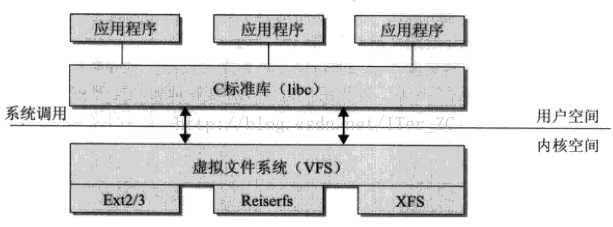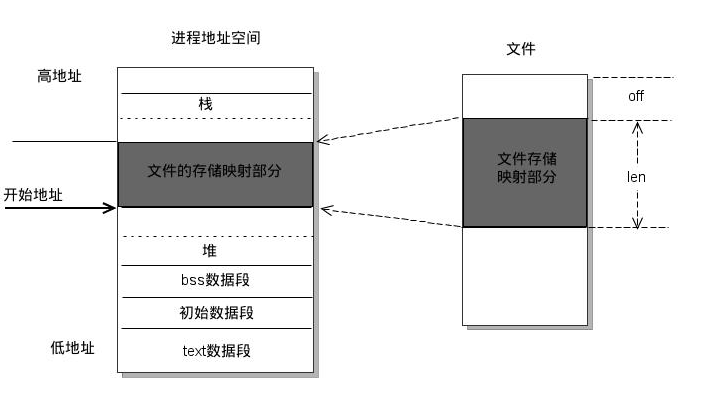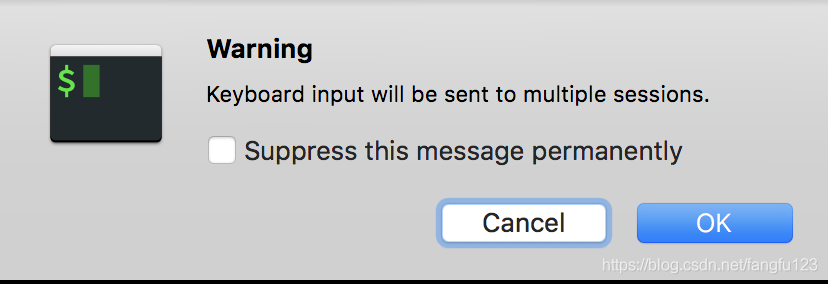0 环境描述:
[cpp] view plaincopy![]()
-
系统环境:Fedora20 64位
-
截止2014年09月 8日17:50:18 搜狗输入法的时候最新版本为sogou_pinyin_linux_1.1.0.0037_amd64
1 卸载Ibus:
[cpp] view plaincopy![]()
-
sudo yum erase ibus #绝对不能使用yum remove ibus, 会将桌面环境一同删掉.切忌!
-
gsettings set org.gnome.settings-daemon.plugins.keyboard active false #解除gnome桌面与ibus守护进程的绑定(必须有这一步)
2 安装fcitx输入法:
linux 搜狗输入法使用fcitx作为输入平台,因此要先安装fcitx输入法:
[cpp] view plaincopy![]()
-
sudo yum install fcitx
检查安装结果:
[cpp] view plaincopy![]()
-
# fcitx -v
-
显示:fcitx version: 4.2.8.4
说明fcitx的当前版本为4.2.8.4,安装成功.
下一步需要配置Fcitx的环境:在~/.bashrc中加入一下内容
[cpp] view plaincopy![]()
-
export GTK_IM_MODULE=fcitx
-
export QT_IM_MODULE=fcitx
-
export XMODIFIERS="@im=fcitx"
保存后重启电脑
3 安装搜狗拼音输入法:
到官网下载最新版本:
[cpp] view plaincopy![]()
-
http://pinyin.sogou.com/linux/
我的是linux 64位版:sogou_pinyin_linux_1.1.0.0037_amd64.deb
CD到下载的目录,解压deb包, 执行以下命令:
[cpp] view plaincopy![]()
-
ar vx sogou_pinyin_linux_1.1.0.0037_amd64.deb
此时获取包中文件:
[cpp] view plaincopy![]()
-
x – debian-binary
-
x – control.tar.gz
-
x – data.tar.xz
执行以下命令,将包中内容配置到系统安装目录:
[cpp] view plaincopy![]()
-
sudo tar -Jxvf data.tar.xz -C /
在fcitx中导入搜狗库,使fcitx识别并统一管理搜狗拼音,执行以下命令:
[cpp] view plaincopy![]()
-
sudo cp /usr/lib/x86_64-linux-gnu/fcitx/fcitx-sogoupinyin.so /usr/lib64/fcitx/fcitx-sogoupinyin.so
4 启动搜狗拼音输入法, 安装完成
打开终端,先启动fcitx:
[cpp] view plaincopy![]()
-
fcitx
再启动搜狗显示平台:
[cpp] view plaincopy![]()
-
sogou-qimpanel
遇到问题:
1 出现fcitx的小键盘后,右键点设置弹出:您正在图形界面下运行 fcitx,但是 fcitx-configtool
未被找到,软件包名通常为 fcitx-config-gtk,fcitx-config-gtk3,或者
fcitx-configtool。现在将用默认文本编辑器打开配置文件。
解决方案:执行:
[cpp] view plaincopy![]()
-
yum install fcitx-configtool
2 不建议使用ALT+F2然后输入fcitx等命令的方式启动fcitx,无法获取fcitx运行状态.建议在Terminal中直接执行.
终端执行fcitx时中断,提醒IBUS进程正在运行.说明ibus输入法没有删除.执行第一步删除ibus的命令解决问题.
3 在安装完成,执行第四步的两个命令后, 也出现了fcitx的小企鹅(在最下方消息栏中), 桌面上也有搜狗拼音输入法的浮标,但无论怎么切换输入法,怎么打字,都不出现拼音.
解决办法:
配置Fcitx的环境:在~/.bashrc中加入一下内容
[cpp] view plaincopy![]()
-
export GTK_IM_MODULE=fcitx
-
export QT_IM_MODULE=fcitx
-
export XMODIFIERS="@im=fcitx"
保存后执行:
[cpp] view plaincopy![]()
-
gsettings set org.gnome.settings-daemon.plugins.keyboard active false<span> </span>#解除gnome桌面与ibus守护进程的绑定(必须有这一步)
重启.
4 出现搜狗拼音的浮标,打字时搜狗不断弹出"启动失败,请重启"等字样时, 说明没有启动搜狗自身的显示平台,执行以下命令:
[cpp] view plaincopy![]()
-
<pre name="code" class="cpp"><pre name="code" class="cpp">sogou-qimpanel
注:不需要再安装/启动fcitx自己的浮动平台
[cpp] view plaincopy![]()
-
fcitx-qimpanel
因为有一堆的依赖问题,搞完了还很丑.
5 如果问题4每次开机都会出现,则设置开机自起搜狗输入法:
在终端中输入命令:
[cpp] view plaincopy![]()
-
sudo gnome-session-properties
在弹出的窗口右栏点"添加",
"名称"随便写,写sogou就行.命令写:
[cpp] view plaincopy![]()
-
sogou-qimpanel
完成.
或在gnome-tweak-tools中直接将搜狗添加到启动项
参考帖子:
http://my.oschina.net/wallenheng/blog/226272
http://blog.chinaunix.net/uid-23851468-id-4215194.html
http://blog.sina.com.cn/s/blog_67e34ceb01013enf.html
转载请注明:学时网 » fedora20 安装搜狗输入法及各种问题的解决