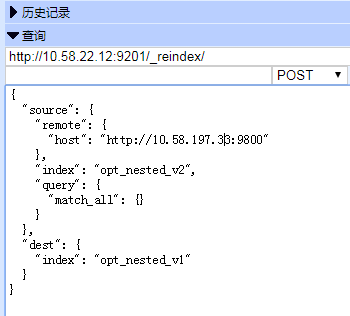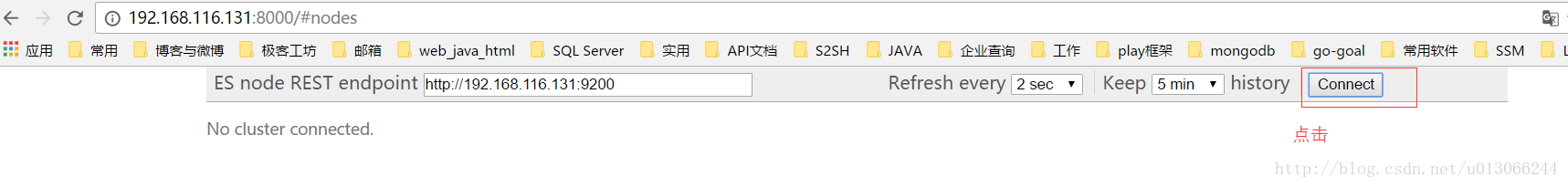curl 'localhost:9200/_cat' 查询管理命令列表
1.集群管理
集群状态查询
curl 'localhost:9200/_cat/health?v'
curl '192.168.56.10:9200/_cat/nodes?v'
curl '192.168.56.10:9200/_cat/nodes?v&h=hc,hm,rc,rm'
启动节点
bin/elasticsearch -Des.cluster.name=es4fql -Des.node.name=n_4.216 -d
关闭节点
curl -XPOST 'http://localhost:9200/_cluster/nodes/n2/_shutdown'
curl -XPOST 'http://localhost:9200/_shutdown'
curl -XPOST 'http://localhost:9200/_cluster/nodes/_local/_shutdown?delay=10s'
2.索引管理
查询索引状态
curl 'localhost:9200/_cat/indices?v'
创建索引
curl -XPUT 'localhost:9200/goods_v1?pretty'
删除索引
curl -XDELETE 'localhost:9200/goods_v1?pretty'
创建别名
curl -XPOST localhost:9200/_aliases -d '
{
"actions": [
{ "add": {
"alias": "goods",
"index": "goods_v1"
}}
]
}
'
删除并更新别名
curl -XPOST 'http://localhost:9200/_aliases' -d '
{
"actions" : [
{ "remove" : { "index" : "goods_v2", "alias" : "goods" } },
{ "add" : { "index" : "goods_v1", "alias" : "goods" } }
]
}'
查看已有别名
curl -XGET 'localhost:9200/_cat/aliases'
查看别名对应的索引
curl -XGET 'localhost:9200/_alias/help'
创建mapping
curl -XPOST http://localhost:9200/goods_v1/fulltext/_mapping -d'
{
"fulltext": {
"_all": {
"indexAnalyzer": "ik",
"searchAnalyzer": "ik_syno",
"term_vector": "no",
"store": "false"
},
"properties": {
"sku_id" :{
"type": "string"
},
"product_id":{
"type": "string"
},
"product_name":{
"type": "string",
"store": "no",
"term_vector": "with_positions_offsets",
"indexAnalyzer": "ik",
"searchAnalyzer": "ik_syno",
"include_in_all": "true",
"boost": 8
}
}
}
}'
获取mapping
curl -XGET 'http://localhost:9200/help/_mapping/fulltext?pretty'
查看分区
curl 'localhost:9200/_cat/shards?v'
curl -XGET 'http://localhost:9200/_cat/shards' | grep INIT
修复unsigned 分区
for shard in $(curl -XGET http://localhost:9200/_cat/shards | grep UNASSIGNED | grep goods_v1 |awk '{print $2}'); do
curl -XPOST 'localhost:9200/_cluster/reroute' -d '{
"commands" : [ {
"allocate" : {
"index" : "goods_v1",
"shard" : $shard,
"node" : "n_4.216",
"allow_primary" : false
}
}
]
}'
sleep 5
done
curl -XPOST 'localhost:9200/_cluster/reroute' -d '{
"commands" : [ {
"allocate" : {
"index" : "goods",
"shard" : 2,
"node" : "n2",
"allow_primary" : false
}
}
]
}'
索引修复
java -cp lucene-core-4.10.4.jar -ea:org.apache.lucene…
org.apache.lucene.index.CheckIndex
/opt/elasticsearch-1.5.0/data/elasticsearch/nodes/0/indices/goods_v2/2/index
-fix
解决unsigned 分区的问题
curl -XPUT 'localhost:9200/<index>/_settings' \
-d '{"index.routing.allocation.disable_allocation": false}'
3.文档管理
获取文档
curl -XGET 'localhost:9200/goods/fulltext/S201406251699?pretty'
删除文档
curl -XDELETE 'localhost:9200/goods/fulltext/1?pretty'
获取索引中前10个文档
curl -XPOST 'localhost:9200/goods/_search?pretty' -d '
{
"query": { "match_all": {} }
}'
4.缓存管理
创建时显式开启缓存
curl -XPUT localhost:9200/my_index -d'
{
"settings": {
"index.cache.query.enable": true
}
}
'
更新设置开启缓存
curl -XPUT localhost:9200/goods/_settings -d'
{ "index.cache.query.enable": true }
'
查询各节点缓存状态
curl 'localhost:9200/_nodes/stats/indices/query_cache?pretty&human'
5.分词测试
curl -XGET 'http://localhost:9200/goods/_analyze?analyzer=ik_max_word_syno&pretty' -d '爱疯狂'
转载请注明:学时网 » elasticsearch常用命令总结